Discord Webhook
Send automatic Discord notifications to your team when monitors go down or recover. Get instant alerts in your Discord channels without constantly monitoring your status page.
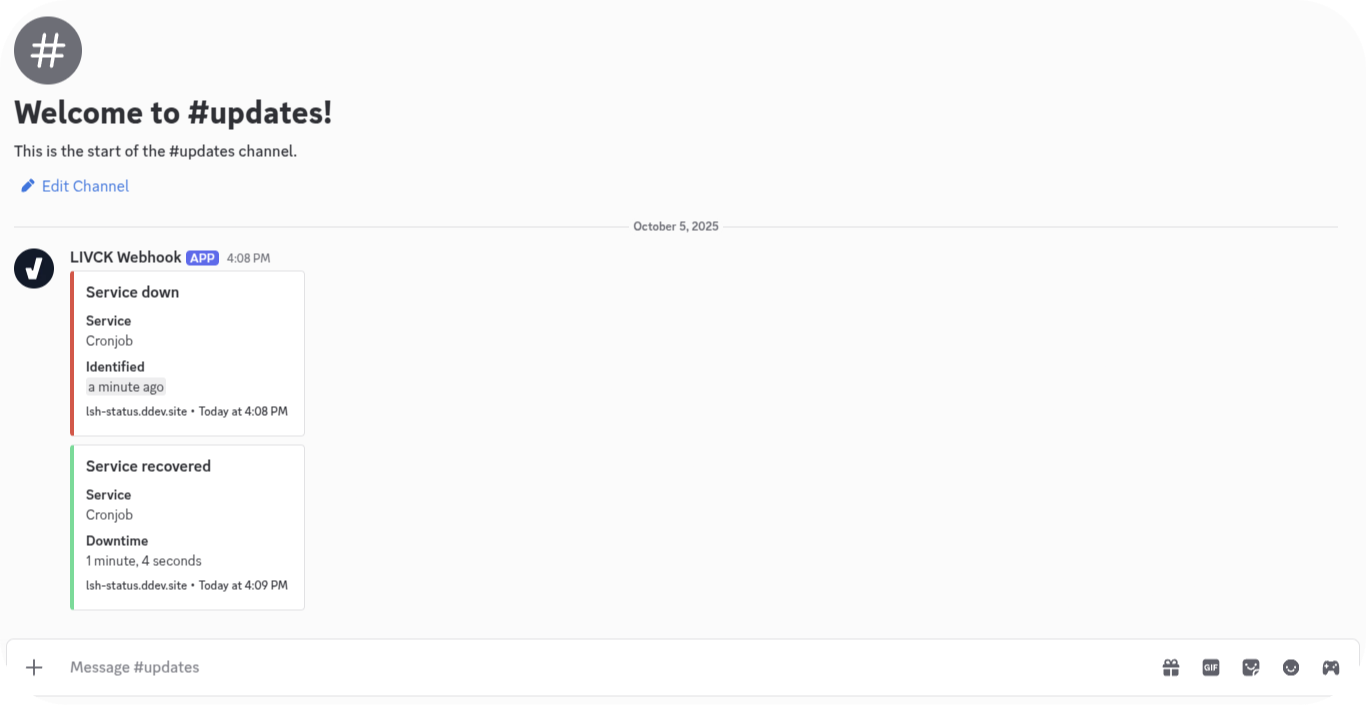
Looking for a full Discord integration?
We also offer the Discord Bot which provides advanced features like interactive status boards, slash commands, and live status updates. Discord Webhooks are perfect for simple instant notifications only.
Overview
Discord Webhook integration sends formatted notifications to Discord channels when:
- Monitor Down - Service becomes unavailable
- Monitor Recovered - Service is back online
All messages are sent as rich Discord embeds with customizable formatting and language support.
Setup
1. Create Discord Webhook
- Open your Discord server
- Navigate to Server Settings → Integrations → Webhooks
- Click New Webhook
- Configure the webhook:
- Name: LIVCK Status (or your preference)
- Channel: Select the channel for notifications
- Click Copy Webhook URL
The webhook URL format:
https://discord.com/api/webhooks/{WEBHOOK_ID}/{WEBHOOK_TOKEN}
2. Configure LIVCK
- Log in to LIVCK admin panel
- Navigate to Settings → Discord
- Paste the Webhook URL
- Select notification language (English or German)
- Save settings
Configuration Options
Webhook URL
The Discord webhook URL where notifications will be sent.
Required: Yes
Format: https://discord.com/api/webhooks/...
Language
Language for notification messages.
Options:
- English (
en) - German (
de)
Default: English
Notification Format
Monitor Down (Red)
When a monitor goes offline, Discord receives:
Title: Service Down (Dienst ausgefallen)
Color: Red (#EF4444)
Fields:
- Monitor name
- Identified at (relative timestamp)
Footer: Your status page domain Timestamp: Current time
Monitor Recovered (Green)
When a monitor comes back online:
Title: Service Recovered (Dienst wiederhergestellt)
Color: Green (#00E091)
Fields:
- Monitor name
- Downtime duration
Footer: Your status page domain Timestamp: Current time
Use Cases
DevOps Team Alerts
Configure a dedicated #status-alerts channel where your team receives instant notifications about infrastructure issues.
Benefits:
- Immediate awareness of outages
- No need to poll status page
- Historical record of incidents in Discord
Client Communication
Set up a client-facing Discord channel to keep customers informed about service status in real-time.
Multi-Team Setup
Create separate webhooks for different teams:
- Engineering: All monitors
- Support: Customer-facing services only
- Management: Critical infrastructure only
Best Practices
Channel Organization
Create a dedicated channel for status notifications to avoid mixing with other conversations.
Recommended naming:
#status-alerts#infrastructure-status#service-health
Webhook Security
- ✅ Keep webhook URL private - anyone with the URL can send messages
- ✅ Use Discord's webhook permissions to restrict who can create/delete webhooks
- ✅ Regenerate webhook URL if accidentally exposed
Language Selection
Choose the language that matches your team's primary language for clearer communication during incidents.
Troubleshooting
No Notifications Received
Check:
- Webhook URL is configured in LIVCK settings
- Webhook URL is valid and starts with
https://discord.com/api/webhooks/ - Discord channel still exists (webhook deletes if channel is deleted)
- Monitor state is actually changing (check monitor logs)
Test the webhook manually:
curl -X POST "https://discord.com/api/webhooks/YOUR_WEBHOOK_URL" \
-H "Content-Type: application/json" \
-d '{"content": "Test from LIVCK"}'
Wrong Language
- Navigate to Settings → Discord
- Change Language setting to desired language
- Save changes
- Future notifications will use the new language
Rate Limiting
Discord webhooks are limited to 30 requests per minute.
If you have many monitors changing state simultaneously:
- Notifications may be delayed
- Some notifications may fail
- Check LIVCK logs for rate limit errors
Solution: Consider the Discord Bot which has higher rate limits.
Discord Webhook vs Discord Bot
| Feature | Webhook | Discord Bot |
|---|---|---|
| Instant Notifications | ✅ Yes | ✅ Yes |
| Status Board | ❌ No | ✅ Yes |
| Live Updates | ❌ No | ✅ Yes |
| Slash Commands | ❌ No | ✅ Yes |
| Rate Limits | 30/min | 50/sec |
| Setup Complexity | Easy | Moderate |
Use Webhook if:
- You only need simple instant alerts
- You want quick setup
- You don't need interactive features
Use Discord Bot if:
- You want a live status dashboard in Discord
- You need higher rate limits
- You want slash commands and interactivity
See Discord Bot for the full-featured integration.
Security & Privacy
Webhook URL Protection
- Webhook URLs are stored securely in the LIVCK database
- URLs are never logged or exposed in error messages
- Only users with
setting.editpermission can view/modify webhook URLs
Data Sent to Discord
Each notification includes:
- Monitor name
- Status (up/down)
- Timestamp
- Downtime duration (on recovery)
- Status page domain (footer)
No sensitive data like IP addresses, check configurations, or internal URLs are included.
HTTPS Only
Discord webhooks require HTTPS. All communication between LIVCK and Discord is encrypted.
Additional Resources
- Discord Bot - Full Discord integration with status boards
- Email Notifications - Alternative notification channel
- Slack Notifications - Slack webhook integration
- Telegram Notifications - Telegram bot integration